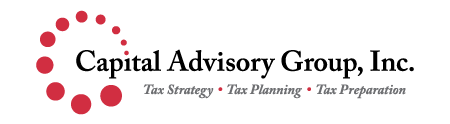MileIQ makes it easier than ever to automatically classify your trips with the new Frequent Drives feature. Many of us regularly drive to the same locations for work, commute, or charitable reasons. MileIQ will now detect the trips you make the most, learn how you classify them, and offer to auto-classify them in the future on your behalf. You always have the option to view details or re-classify a drive if necessary from the web dashboard.
Work Hours & Work Shifts: Fitting Into Your Schedule
Work Hours and Work Shifts make it simple to set the times you work and have drives outside those hours automatically classified as personal. Simply specify your Work Hours in the Account Settings tab, and MileIQ will do the work of classifying any drives outside of those hours as personal.
We know your work schedule may vary. That’s why Work Shifts lets you set multiple working shifts for the same day or across multiple days. For example, if you drive for a ridesharing service during the morning and evening commutes, just set Work Shifts and your personal drives are taken care of. Work Shifts can even handle overnight schedules.
You don’t have to worry about your drives while working a “graveyard” shift. Here’s how to set up Work Hours and Work Shifts from your app or the web dashboard.